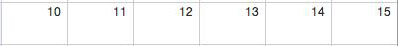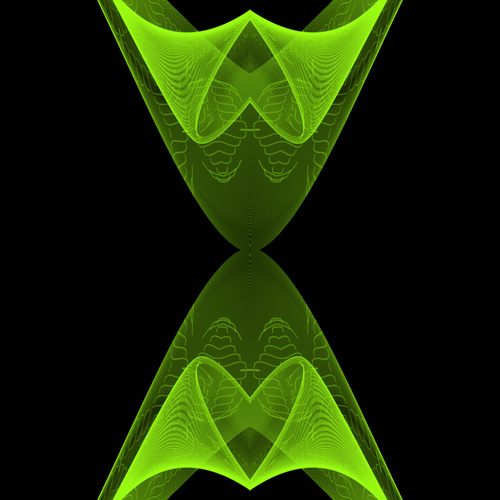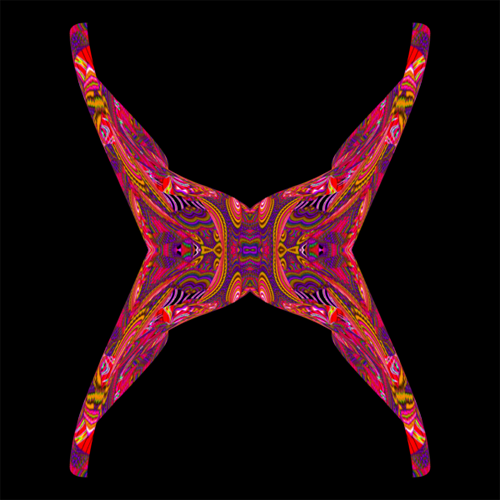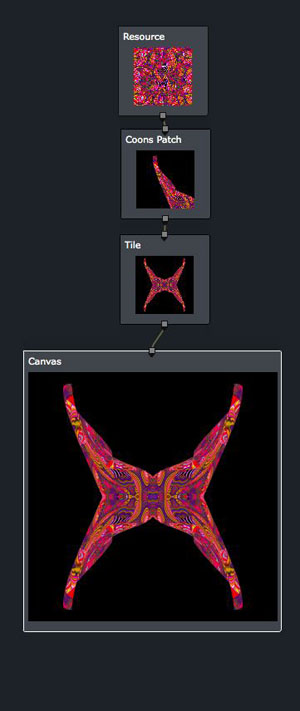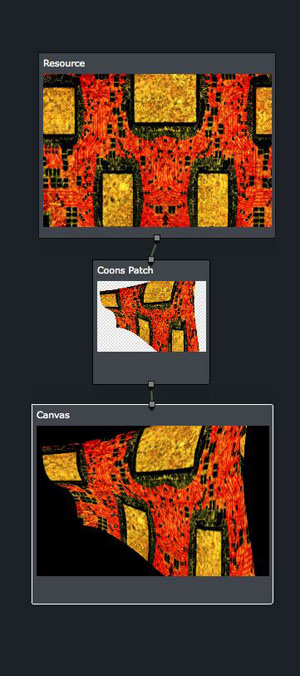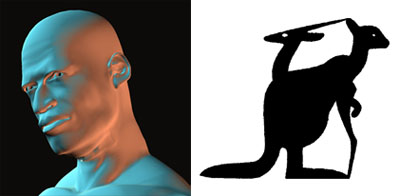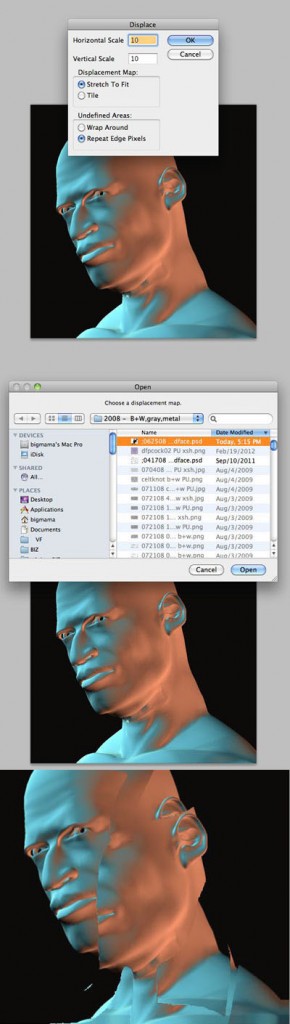Day 3 of a going-away tribute to advanced.aviary.com‘s Peacock
Have you ever heard of a Coons patch? I hadn’t til it showed up in Peacock. Here’s what Wikipedia says –
In mathematics, a Coons surface or Coons patch, named after Steven Anson Coons, is a surface used to smoothly join other surfaces together. It is used in computer graphics, and used in designing shapes of automobiles.
Here’s why you’d like to have it as an artist.
It’s a grid, ergo you can treat it like netting and sculpt delicate elaborate shapes.
It can be treated as a solid skinned with an image….
…easy as this:
Or maybe you want to distort a 2d image like a pattern.
As I said yesterday, this all happens without leaving your workspace, results can be immediate, and your work stays fluid and swift.
_______________________________________________________
Another thing that Peacock has that Photoshop sure doesn’t — a supple displacement mechanism. Say I want to take a head I made in Poser and displace it with the silhouette of an improbable beast.
In Photoshop you go to Filters in the menu bar and select Displace. This evokes a dialog box where you enter the percentage of displacement that you’d like vertically, horizontally. Which takes you to a box where you navigate your drive to find the beastie you want. Looks like this:
What if you don’t like how this displacement looks? Repeat the whole process, guess again at the distortion percentages, off you go…
Ah, but in Peacock you stay with your image and you play with your image.
I have eye surgery tomorrow morning but I’ll be back. To be continued….
______________________________________________________
Today through September 15th when Peacock. and the rest of advanced.aviary.com including its community will disappear.